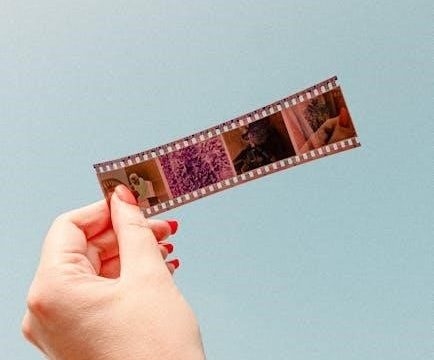The Lyric T5 Wi-Fi Thermostat is a smart, user-friendly device designed to manage home temperatures efficiently. It offers seamless Wi-Fi connectivity, geofencing, and smart scheduling features, making it an ideal choice for modern homeowners seeking convenience and energy savings.
1.1 Overview of the Lyric T5 Wi-Fi Thermostat
The Lyric T5 Wi-Fi Thermostat is a modern, budget-friendly smart thermostat designed to provide efficient temperature control for homes. It supports single-stage and multi-stage conventional and heat pump systems, offering flexibility for various heating and cooling setups. With a sleek, square design and touchscreen interface, it allows for easy navigation and manual adjustments. The thermostat integrates seamlessly with smart home systems like Amazon Alexa, Apple HomeKit, and Google Assistant, enabling voice control and remote management via the Honeywell Home app; Key features include geofencing, smart scheduling, and energy usage reporting, making it a practical choice for homeowners seeking convenience and energy efficiency without compromising on performance.
1.2 Key Features of the Lyric T5 Wi-Fi Thermostat
The Lyric T5 Wi-Fi Thermostat boasts a range of innovative features designed for convenience and energy efficiency. It offers a high-resolution touchscreen display for easy navigation and manual temperature adjustments. Smart scheduling allows users to create customized temperature settings, while geofencing technology uses the homeowner’s location to optimize heating and cooling. The thermostat is compatible with Amazon Alexa, Apple HomeKit, and Google Assistant, enabling seamless voice control. Additionally, it provides smart alerts for system changes and energy usage reporting to help users monitor their consumption. With support for single-stage and multi-stage systems, the Lyric T5 is both versatile and user-friendly, making it an excellent choice for modern smart homes.

Installation of the Lyric T5 Wi-Fi Thermostat
Installing the Lyric T5 involves mounting the thermostat, connecting wires, and following on-screen setup instructions. Manual setup is also available if Wi-Fi isn’t immediately accessible.
2;1 Hardware Requirements for Installation
The Lyric T5 Wi-Fi Thermostat requires specific hardware for installation, including the UWP Mounting System, wall anchors, and wiring compatible with heating/cooling systems. Ensure the R-switch position is set correctly for proper functionality. A J-box adapter is included for systems lacking a common wire. Compatibility extends to single-stage and multi-stage conventional and heat pump systems. The thermostat’s design ensures secure mounting and reliable performance. Refer to the manual for detailed hardware specifications and compatibility checks to ensure a smooth setup process. Proper installation ensures optimal performance and energy efficiency.
2.2 Step-by-Step Installation Guide
Begin by turning off the power to your heating/cooling system at the circuit breaker. Remove the old thermostat and carefully bundle the wires together. Insert the wires through the UWP Mounting System, ensuring proper alignment. Set the R-switch position as required for your system type. Mount the wall anchors and attach the UWP system to the wall. Secure the Lyric T5 thermostat to the UWP, ensuring a snug fit. Restore power and follow the on-screen prompts to complete the setup. Connect to your Wi-Fi network and configure settings like location and scheduling through the Honeywell Home app. Refer to the manual for detailed illustrations and troubleshooting tips.
2.3 Wiring and Mounting Instructions
Before wiring, ensure the power is off at the circuit breaker. Remove the old thermostat and bundle the wires together. Insert the wires through the UWP Mounting System, aligning them properly. Set the R-switch position according to your heating/cooling system type. Mount the wall anchors and attach the UWP system securely. Install the Lyric T5 thermostat onto the UWP, ensuring a snug fit. Restore power and follow the on-screen setup guide. Connect to your Wi-Fi network and configure settings via the Honeywell Home app. For detailed wiring diagrams and mounting tips, refer to the manual provided with your Lyric T5 thermostat.

Features of the Lyric T5 Wi-Fi Thermostat
The Lyric T5 offers a sleek touchscreen display, geofencing, smart scheduling, and compatibility with smart home systems like Alexa and HomeKit, ensuring efficient temperature control and energy savings.
3.1 Design and Display Features
The Lyric T5 Wi-Fi Thermostat boasts a sleek, square design with a glossy black finish, featuring a high-resolution touchscreen display. The interface is intuitive, allowing users to easily navigate settings and view current and desired temperatures. The thermostat also includes a backlight feature for improved visibility in low-light conditions. Its compact design ensures it blends seamlessly with most home décors. The touchscreen responsiveness is smooth, enabling quick adjustments to temperature settings. Additionally, the thermostat is compatible with smart home systems, enhancing its functionality. The Lyric T5’s design emphasizes user-friendliness while maintaining a modern aesthetic, making it a practical and stylish addition to any home. Its display provides clear temperature readings and status updates, ensuring optimal control over heating and cooling systems.
3.2 User Interface and Navigation
The Lyric T5 Wi-Fi Thermostat features an intuitive touchscreen interface designed for easy navigation. The menu structure is straightforward, allowing users to quickly access settings like temperature adjustment, scheduling, and system mode. The thermostat’s display provides clear visual feedback, with large, readable text and icons. Users can adjust settings directly on the device or through the Honeywell Home app. The interface is responsive, ensuring smooth transitions between screens. For those who prefer voice control, the thermostat integrates with popular smart home systems like Amazon Alexa and Google Assistant. Additionally, the app offers a dashboard for remote adjustments, making it easy to manage your home’s climate from anywhere. This seamless interface enhances the overall user experience, providing convenience and efficiency for smart home enthusiasts.
3.3 Compatibility with Smart Home Systems
The Lyric T5 Wi-Fi Thermostat seamlessly integrates with various smart home systems, enhancing home automation and user convenience. It is compatible with Amazon Alexa, Apple HomeKit, and Google Assistant, allowing for voice-controlled temperature adjustments. Additionally, it supports IFTTT and Cortana, expanding its smart home ecosystem capabilities. Geofencing technology enables the thermostat to adjust temperatures based on the user’s location, optimizing energy usage and comfort. This integration ensures the Lyric T5 works harmoniously within existing smart home setups, providing a unified experience. Whether through voice commands or location-based scheduling, the thermostat adapts to the user’s lifestyle, making it a versatile choice for smart home enthusiasts, thereby enhancing both comfort and efficiency.

3.4 Geofencing and Location-Based Scheduling
The Lyric T5 Wi-Fi Thermostat utilizes geofencing and location-based scheduling to optimize energy usage and comfort. By leveraging the user’s smartphone location, the thermostat automatically adjusts temperatures when leaving or arriving home. This feature ensures energy savings by reducing unnecessary heating or cooling when the house is unoccupied. The thermostat integrates seamlessly with the Honeywell Home app, allowing users to set location-based schedules effortlessly. Geofencing technology enhances convenience, as it eliminates the need for manual adjustments, adapting to the user’s daily routine. This innovative feature makes the Lyric T5 an energy-efficient and user-friendly solution for modern smart homes, providing both comfort and cost savings. It’s a standout feature that adds significant value to the thermostat’s functionality.
3.5 Smart Alerts and Notifications
The Lyric T5 Wi-Fi Thermostat offers smart alerts and notifications to keep users informed about their system’s status. These alerts can be customized to notify users of temperature changes, system updates, or maintenance needs. For instance, the thermostat alerts when the Wi-Fi connection is lost or when manual setup is required. Notifications are sent directly to the Honeywell Home app, ensuring users stay connected to their home’s comfort system. This feature enhances convenience by providing real-time updates, allowing users to address issues promptly. The alerts are tailored to user preferences, ensuring a seamless and efficient smart home experience.
3.6 Energy Usage Reporting
The Lyric T5 Wi-Fi Thermostat provides detailed energy usage reports, helping users track their energy consumption and optimize settings for efficiency. Through the Honeywell Home app, users can view daily, weekly, and monthly breakdowns of energy usage. This feature identifies trends and highlights opportunities to reduce energy waste. The thermostat also offers insights into system performance, ensuring users understand how their heating and cooling habits impact energy bills. By leveraging these reports, homeowners can make informed decisions to lower their energy consumption and costs. This feature is a powerful tool for achieving energy efficiency without compromising comfort. It seamlessly integrates with smart home systems.

Scheduling and Automation
The Lyric T5 Wi-Fi Thermostat offers advanced scheduling and automation features, including location-based scheduling and smart adjustments, to optimize energy usage and comfort effortlessly.
4.1 Understanding Location-Based Scheduling
Location-based scheduling on the Lyric T5 Wi-Fi Thermostat uses geofencing technology to automatically adjust temperatures based on your smartphone’s location. This feature learns your daily commute and preferences, optimizing energy usage by lowering or raising temperatures when you’re away or approaching home. It integrates seamlessly with the Honeywell Home app, allowing you to set up custom schedules or rely on the thermostat’s smart learning capabilities. This feature ensures your home is always comfortable while minimizing energy waste. The system is fully customizable, enabling you to fine-tune settings for enhanced convenience and efficiency. Additionally, it works alongside smart home systems for a unified automation experience, making it a standout feature for modern households.
4.2 Setting Up Smart Schedules
Setting up smart schedules on the Lyric T5 Wi-Fi Thermostat is straightforward and intuitive. Using the Honeywell Home app, you can create custom temperature settings based on your daily routine. Simply navigate to the scheduling section, where you can set specific temperatures for different times of the day or week. The thermostat allows for flexible adjustments, enabling you to optimize comfort and energy usage. You can also manually override schedules or rely on the thermostat’s smart learning capabilities to adapt to your preferences. This feature ensures consistent temperature control while providing the flexibility to make changes as needed. The app’s user-friendly interface makes it easy to manage and refine your schedules for optimal performance and efficiency.
4.3 Manual Temperature Adjustment
The Lyric T5 Wi-Fi Thermostat allows for easy manual temperature adjustments, giving you immediate control over your home’s comfort. You can adjust the temperature directly on the thermostat’s touchscreen or through the Honeywell Home app. Manual adjustments override any scheduled settings temporarily, providing flexibility when your routine changes. The thermostat also supports geofencing, which can automatically switch to energy-saving modes when you leave home. For quick changes, the app enables real-time adjustments, ensuring you can fine-tune your settings from anywhere with a Wi-Fi connection. This feature is particularly useful for unexpected schedule changes or when you want to ensure your home is comfortable upon arrival.
4.4 Vacation Mode and Temporary Adjustments
The Lyric T5 Wi-Fi Thermostat offers a convenient Vacation Mode, allowing you to set specific temperature ranges when you’re away for an extended period. This feature helps reduce energy usage while maintaining a comfortable home environment. Temporary adjustments can be made directly on the thermostat or through the Honeywell Home app, enabling quick changes to your schedule without altering your permanent settings. Additionally, the thermostat supports geofencing, which can automatically switch to energy-saving modes when you leave home. These features provide flexibility and peace of mind, ensuring your home remains efficient and comfortable, whether you’re on vacation or just need to make temporary changes to your routine.
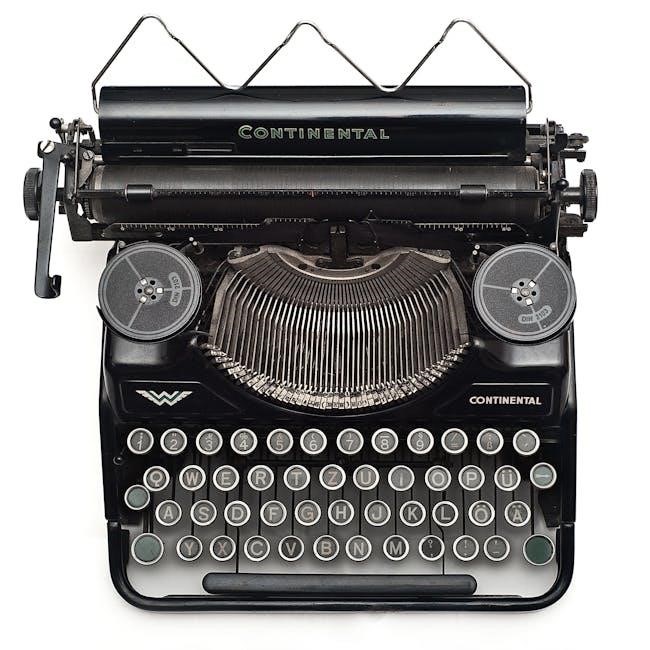
Energy Efficiency and Savings
The Lyric T5 Wi-Fi Thermostat offers advanced features like adaptive recovery and energy-saving modes to optimize heating and cooling usage. Geofencing and smart scheduling further enhance efficiency by automating temperature adjustments based on your location, ensuring energy is conserved without compromising comfort. These features work together to reduce energy waste and provide detailed usage reports, helping you save on utility bills while maintaining a comfortable home environment.
5.1 Adaptive Recovery and Energy Efficiency
The Lyric T5 Wi-Fi Thermostat features adaptive recovery, a smart technology that learns your HVAC system’s behavior to optimize heating and cooling. This ensures the desired temperature is reached efficiently, reducing energy waste. The thermostat also supports energy-saving modes, such as adjusting temperatures during periods of inactivity or when you’re away from home. By integrating with geofencing technology, it automatically switches to energy-saving settings based on your location. Additionally, the thermostat provides detailed energy usage reports, helping you identify patterns and make informed decisions to lower your utility bills. These features work seamlessly together to enhance comfort while promoting energy efficiency and cost savings.
5.2 Energy-Saving Modes and Settings
The Lyric T5 Wi-Fi Thermostat offers multiple energy-saving modes to optimize your home’s comfort while reducing energy consumption. These include Smart Scheduling, which allows you to create customized temperature settings for different times of the day. The thermostat also features an energy-saving mode that adjusts temperatures when the home is unoccupied or during sleep hours. Additionally, the device supports geofencing technology, automatically switching to energy-saving settings based on your location. You can manually override these settings or adjust them via the Honeywell Home app. These modes work together to minimize energy waste and lower utility bills, making the Lyric T5 a cost-effective and eco-friendly choice for smart home systems.
5.3 Home and Away Energy Management
The Lyric T5 Wi-Fi Thermostat excels in home and away energy management, utilizing geofencing technology to detect your location. When you leave home, the thermostat automatically adjusts to an energy-saving temperature, and restores your preferred settings upon your return. This feature ensures optimal comfort while minimizing energy waste; You can also manually switch between home and away modes using the Honeywell Home app or the thermostat interface. This smart management system allows for seamless transitions, keeping your home energy-efficient without compromising on convenience. By integrating location-based adjustments, the Lyric T5 helps you save energy and reduces your utility bills effortlessly.

Integration with Smart Home Ecosystems
The Lyric T5 Wi-Fi Thermostat seamlessly integrates with popular smart home systems like Amazon Alexa, Apple HomeKit, and Google Assistant, offering voice control and enhanced automation capabilities.
6.1 Compatibility with Amazon Alexa
The Lyric T5 Wi-Fi Thermostat is fully compatible with Amazon Alexa, enabling seamless voice control for temperature adjustments. Users can easily integrate the thermostat into their Alexa-enabled smart home system, allowing commands like “Alexa, turn up the heat” to be executed instantly. This integration enhances convenience, as homeowners can manage their comfort settings without leaving their seat or using the thermostat’s touchscreen. The compatibility also extends to routines and scenes, making it easier to automate temperature adjustments alongside other smart devices. By linking the Lyric T5 to Alexa, users gain a hands-free and intuitive way to control their home’s climate, ensuring optimal comfort and efficiency.
6.2 Integration with Apple HomeKit
The Lyric T5 Wi-Fi Thermostat seamlessly integrates with Apple HomeKit, allowing users to control their home’s temperature through the Apple Home app. This integration enables voice control via Siri, making it easy to adjust settings hands-free. HomeKit compatibility also allows the thermostat to work alongside other Apple-compatible devices, creating a unified smart home experience. Geofencing technology works in tandem with HomeKit to detect when you leave or arrive home, automatically adjusting the temperature for energy efficiency. The thermostat’s compatibility with Apple’s ecosystem ensures a smooth and intuitive experience, enhancing both convenience and comfort for homeowners invested in the Apple environment.
6.3 Compatibility with Google Assistant
The Lyric T5 Wi-Fi Thermostat is fully compatible with Google Assistant, enabling seamless voice control through Google-enabled devices. Users can adjust temperatures, set schedules, or switch modes using simple voice commands, enhancing convenience and hands-free control. This integration allows the thermostat to work alongside other Google Assistant-compatible devices, creating a cohesive smart home ecosystem. The Lyric T5’s compatibility with Google Assistant ensures that homeowners can effortlessly manage their comfort settings while integrating with other smart devices. This feature is particularly useful for those already invested in the Google smart home platform, providing a streamlined and intuitive experience for temperature control and energy management.
6.4 Voice Control and Smart Home Automation
The Lyric T5 Wi-Fi Thermostat supports voice control through integration with popular smart home platforms like Amazon Alexa, Google Assistant, and Apple HomeKit. This allows users to adjust temperatures, change modes, or set schedules using voice commands. For example, saying, “Hey Google, set the living room to 72 degrees,” ensures effortless control without needing to interact with the thermostat or app manually. This seamless integration enhances convenience and streamlines smart home automation, making it easier to manage comfort and energy usage. The Lyric T5’s voice control capabilities are particularly beneficial for users with existing smart home ecosystems, offering a unified and intuitive experience for all their devices.

Maintenance and Troubleshooting
Regularly clean the thermostat and ensure stable Wi-Fi connectivity for optimal performance. Troubleshoot issues by checking wire connections or resetting the device to factory settings if needed.
7.1 Regular Maintenance Tips
Regular maintenance ensures optimal performance and longevity of your Lyric T5 Wi-Fi Thermostat. Clean the device periodically with a soft cloth to remove dust and debris. Check wire connections for any damage or loose links. Ensure stable Wi-Fi connectivity by restarting your router occasionally. For battery-powered models, replace batteries as needed to avoid disruption. Perform software updates promptly to access new features and improvements. Refer to the user manual for detailed maintenance procedures and troubleshooting guides. Proper care will enhance efficiency and reliability, keeping your home comfortable year-round.
7.2 Software Updates and Firmware Management
Regular software updates are essential to ensure your Lyric T5 Wi-Fi Thermostat operates at peak performance. Updates often include new features, bug fixes, and security enhancements. To check for updates, open the Honeywell Home app, navigate to the thermostat settings, and select “Update.” Ensure your thermostat is connected to a stable Wi-Fi network before proceeding. During the update, the thermostat may restart, so avoid interrupting the process. Firmware updates are typically automatic but can also be manually initiated if needed. Always follow the on-screen instructions carefully. Keeping your thermostat updated ensures compatibility with smart home systems and maintains optimal functionality. Enable auto-updates for convenience and seamless performance.
7.3 Troubleshooting Common Issues
Troubleshooting the Lyric T5 Wi-Fi Thermostat can resolve common issues like connectivity problems or temperature inaccuracies. If the thermostat doesn’t connect to Wi-Fi, restart both the device and your router. Ensure your network password is correct and check for firmware updates. For temperature adjustment issues, verify that the schedule is set correctly and no energy-saving modes are active. If the display is unresponsive, reset the thermostat by removing it from the wall plate for 30 seconds. Geofencing issues may require recalibrating location settings in the app. Consult the Honeywell Home app or user manual for detailed troubleshooting guides, and visit the Honeywell support website for additional resources. Regular updates and maintenance can prevent many issues.
7.4 Resetting the Thermostat to Factory Settings
Resetting the Lyric T5 Wi-Fi Thermostat to factory settings restores it to its original configuration, erasing all custom settings and schedules. To perform a factory reset, press and hold the “Menu” button for 10 seconds until the display prompts a confirmation. Select “Reset” to proceed. This action will clear all user preferences, Wi-Fi network connections, and scheduled temperature settings. After the reset, the thermostat will reboot and display the initial setup screen. You will need to reconnect it to your Wi-Fi network and reconfigure all settings. This process is useful if you’re experiencing persistent issues or transferring ownership of the device. Always back up your settings before performing a factory reset.

User Reviews and Feedback
Users praise the Lyric T5 for its ease of use and affordability. Many highlight its geofencing feature and compatibility with smart home systems. Some note connectivity issues.
8.1 Customer Satisfaction and Ratings
Customers have expressed high satisfaction with the Lyric T5 Wi-Fi Thermostat, often praising its affordability and user-friendly interface. With a rating of 4.5 out of 5 stars, many users appreciate its seamless integration with smart home systems like Amazon Alexa and Apple HomeKit. The geofencing feature is particularly well-received, as it optimizes energy usage based on the user’s location. However, some users have noted occasional connectivity issues and challenges with the setup process. Overall, the thermostat is widely regarded as a reliable and cost-effective option for smart home temperature control, making it a popular choice among homeowners.
8.2 Common Praise and Criticisms
The Lyric T5 Wi-Fi Thermostat has received widespread praise for its affordability and ease of use. Many users highlight its geofencing feature, which optimizes energy savings by adjusting temperatures based on location. The thermostat’s compatibility with major smart home systems like Amazon Alexa and Google Assistant is also frequently commended. However, some users have criticized the Lyric app for connectivity issues during setup and occasional bugs. Additionally, the interface is considered basic compared to higher-end models, and the lack of advanced features like remote sensors has drawn some criticism. Despite these drawbacks, the T5 remains a strong option for those seeking a budget-friendly, user-friendly smart thermostat without needing advanced functionalities.
8.3 Comparison with Other Smart Thermostats
The Lyric T5 Wi-Fi Thermostat stands out as a budget-friendly option in the smart thermostat market, priced significantly lower than competitors like Nest and Ecobee. It offers essential features such as geofencing, smart scheduling, and compatibility with major smart home systems, making it a strong contender for those seeking affordability without sacrificing core functionality. While it lacks advanced features like remote sensors or a sleeker design compared to premium models, its simplicity and ease of use appeal to users who prefer a straightforward experience. The T5 is often praised for its value, though some critics note its limited customization options. Overall, it remains a solid choice for homeowners seeking a cost-effective, user-friendly smart thermostat.

The Lyric T5 Wi-Fi Thermostat is a cost-effective, user-friendly solution offering essential smart features like geofencing and energy-saving modes. Its simplicity and affordability make it a great choice for many homeowners seeking efficient temperature control without advanced complexity.
9.1 Summary of the Lyric T5 Wi-Fi Thermostat
The Honeywell Lyric T5 Wi-Fi Thermostat is a budget-friendly, smart thermostat designed for simplicity and efficiency. Priced at $149.99, it offers essential features like geofencing, smart scheduling, and compatibility with major smart home systems such as Amazon Alexa, Apple HomeKit, and Google Assistant. The thermostat supports single-stage and multi-stage heating and cooling systems, making it versatile for various home setups. With a user-friendly interface and the Honeywell Home app, users can adjust temperatures remotely and save energy through location-based scheduling. While it lacks some advanced features of higher-end models, its affordability and core functionalities make it a practical choice for homeowners seeking a reliable smart thermostat without breaking the bank.
9.2 Is the Lyric T5 Wi-Fi Thermostat Right for You?
The Lyric T5 Wi-Fi Thermostat is an excellent choice for homeowners seeking a budget-friendly, user-friendly smart thermostat. Its compatibility with major smart home systems like Amazon Alexa, Apple HomeKit, and Google Assistant makes it versatile for various ecosystems. The thermostat’s location-based scheduling and geofencing features are ideal for those looking to save energy without constant manual adjustments. While it may lack advanced features found in higher-end models, its simplicity and affordability make it a practical option for anyone wanting to upgrade to a smart thermostat without breaking the bank. It’s particularly suited for individuals who value ease of use and core smart functionality over premium extras.